the Android OS. However, many people still don’t know what imei stands for or what Imei tweaking actually means. In this post, I will show you the meaning of IMEI, what it can be used for, and How to tweak your imei.
Saturday, 26 March 2016
How To Tweak Imei of Android Phones
Posted by Yorubadev in: Imei mtkthe Android OS. However, many people still don’t know what imei stands for or what Imei tweaking actually means. In this post, I will show you the meaning of IMEI, what it can be used for, and How to tweak your imei.
What does
IMEI stand for?
IMEI is short form for International
Mobile Equipment Identity. It is a unique number given to every single
mobile phone, and several communication devices like Modem and Mi-Fi. The IMEI
of a device is only used to identify the device and its basic components and
cannot be used to get information about the user of the device. That said,
these are the things an IMEI number can be used to do:
·
Find out
the device type. The IMEI number can be used to check out what type of
device the number belongs to on several online platforms like www.imei.info . The type of information that
can be gotten also includes the origin, model and serial number of the device.
·
Blacklist
a device from a network. This is used in case of stolen or lost phones. The
network provider of the particular country or area where the phone was lost or
stolen can be contacted to blacklist the phone using the IMEI number if proof
of ownership of the phone can be given.
·
Check
phone warranty. The IMEI number of a device can be used to check its
warranty and determine if the device has warranty at all. This is also achieved
using dedicated online platforms.
·
Unlock a
device from a particular device. In case of smartphones and modems locked
to particular network carriers, changing the IMEI numbers of these devices can
unlock them to be used on any network carrier.
Now that you know the meaning of IMEI and what the number
can be used for, it is time to introduce you to IMEI tweaking.
What Is
IMEI Tweaking?
‘Tweaking’ is a term used among advanced and tech-savvy
users to mean changing several intricate parts of technology devices. Therefore,
when you hear something like ‘tweak the imei’, know that it is nothing more
than changing the IMEI number of your mobile devices. So what does this IMEI
tweaking entails? IMEI tweaking is a process by which the default IMEI number
of a particular device is changed, in most cases to that of another device. The
reasons why IMEI numbers of devices are changed vary, from accessing the
benefits peculiar to other devices on your own device, to using your device previously
locked to a particular network carrier on any other available network carrier.
How To
Tweak IMEI Number of your Android Phone
NOTE: In order to
change the imei of your android phone, you have to confirm that it is a
Mediatek (MTK) phone. If you don’t know how to check if your device is an MTK
device, read my post on How to Know If Your Phone Is an MTK device. Also, you don’t have to root your device to
change the imei number.
·
Download MTK Engineering Mode Start app from
Google Play Store or click here to download it from alternative server.
·
Launch the app after installing it. Click on MTK
Settings.
·
Swipe left to Connectivity. Click on CDS
Information.
·
Look for Radio
Information and click on it.
·
Select Phone
1 if you want to change imei of SIM 1 or Phone 2 if you want to change imei of SIM 2.
·
In the text box beside AT+, type E. Then choose
the first from the list that appears for SIM 1. For SIM 2 choose the second
one.
·
Then between the two quotation symbols “” , type in the imei number you want
to change to. It is best to copy down the original IMEI number of the device
for reference purposes.
·
Make sure the imei is correct and up to 15
digits, then click SEND AT COMMAND. If
you are running Android 4.4 Kitkat or above, put a space between AT+ and EMGR… before sending the command.
·
Turn on Airplane Mode for 10 seconds and then
turn it off. Wait for the network to load then input *#06# in your phone dialler
to confirm that the imei has changed. If your imei did not change, and you are
sure the imei you typed in was correct and the AT COMMAND WAS SENT, reboot your phone. It should change then.
Please note that when changing your device imei, you should always
confirm that the new imei is valid in order to avoid problems. In order to confirm
that the new imei is valid;
Ø
Download IMEI Analyzer app from Google Play Store
or from alternative server.
Ø
Launch the app. Then in the text box, input the
imei and tap ‘Analyze’. You will be notified if the imei is valid or not.
If you follow the above procedures meticulously, you should
be able to change the imei of your MTK phones.
If you have a non-mtk phone, stay glued as I have an upcoming post on how to
change the imei of Non-MTK phones.
Were you able to change your device imei using the above
methods? Did you encounter any problems while trying this trick? Or do you know
of any other methods of changing the imei of android phones? Do let me know in
the comments section below.
About Admin of the Blog:
Ojo Stephen is a tech enthusiast and geek. He's a freelance writer by profession, and founded Geeky Vibes NG to share his innermost tech thoughts with the wide internet family. Contact Him Here

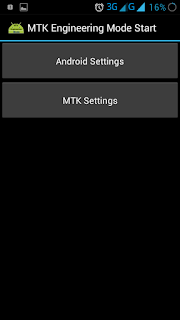


















I am very thankful to you as you shared this. I am (not very long ago) developing an associate app mod apk for 8 ball pool that is you may have the interest to seem on that :
ReplyDeleteIs it possibly to tweak for a phone not with us. For someone at a distant for instance
ReplyDeleteTry this new app Girls X Battle Mod Apk : which is most trending now.
ReplyDeleteThis comment has been removed by the author.
ReplyDeleteHi Yorubadev, thanks for this informative post. I have learned a lot about IMEI and how to tweak it on Android phones. I have tried your method and it worked flawlessly. I was able to change my IMEI number to that of another device and enjoy some free data and other benefits. You are awesome!https://careerscholarpath.com/exploring-the-expertise-of-psychologists-a-comprehensive-guide/
ReplyDelete